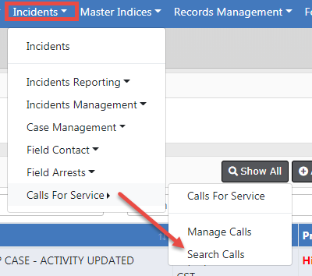
You can search calls by selecting Incidents from the top navigation bar, Calls For Service, then Search Calls option on the sub-menu.
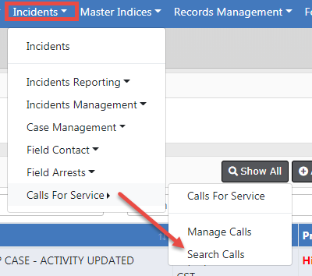
After selecting the Search Calls option on the sub-menu, a Calls for ServiceSearch screen appears.
Calls can be searched using any criteria on the search screen. Enter the search criteria then click the Search button, located on the top or bottom of the screen. If you search without entering any search criteria, the results will return the most current 200 records.

Note: Enter the Officer Name or Badge Number in the Officer Details section to only include calls based on the primary officer assigned.
Calls can be viewed, printed, or shown on the map.
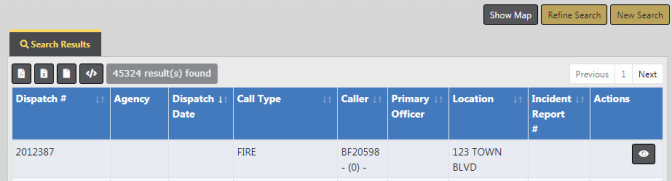
Select the Show Map button to open a new tab displaying the current search results on a map.
| – | Only calls with a service address that is GEO-coded display on the map. |
| – | Click on any pin on the map to open a pop-up window to display basic all times. |
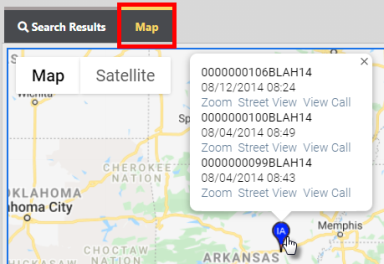
Click on the View icon ![]() in the Actions column to display the call detail.
in the Actions column to display the call detail.

Scroll down to view additional call details.
Click the Print button to print.
If applicable, click the Switch to Edit Status to edit the call. For more information on editing a call, refer to Edit a Call.
If your agency is setup to integrate calls from Caliber CAD and you have appropriate permissions, a Create Incident button appears if the CFS record integrated from Caliber CAD without an Incident Report assigned.
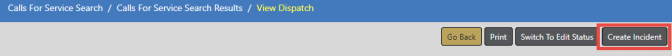
You must have access to create Incident Reports and a role with one of the following permission categories:
| • | Calls for Service - Create Incident From My Calls |
| • | Calls for Service - Create Incident From My Agency Calls |
Click the Create Incident button to create the Incident Report.
Note: CFS records that integrated from Caliber CAD include person and vehicle data from the CAD Call for Service event; this applies only to agencies using the Online RMS CFS module and sites with an active CAD Interface.
Note: Warrant information displays only if your agency is using the Warrants module.